Twitter happened to be one of the best social media platforms in the world today. Social media has been one of the best places people relate to one another. Before now, social media was not and has not been recognized. But today things have turn out to be good.
Must Read: Simple Tricks On How To Hide Replies On Twitter
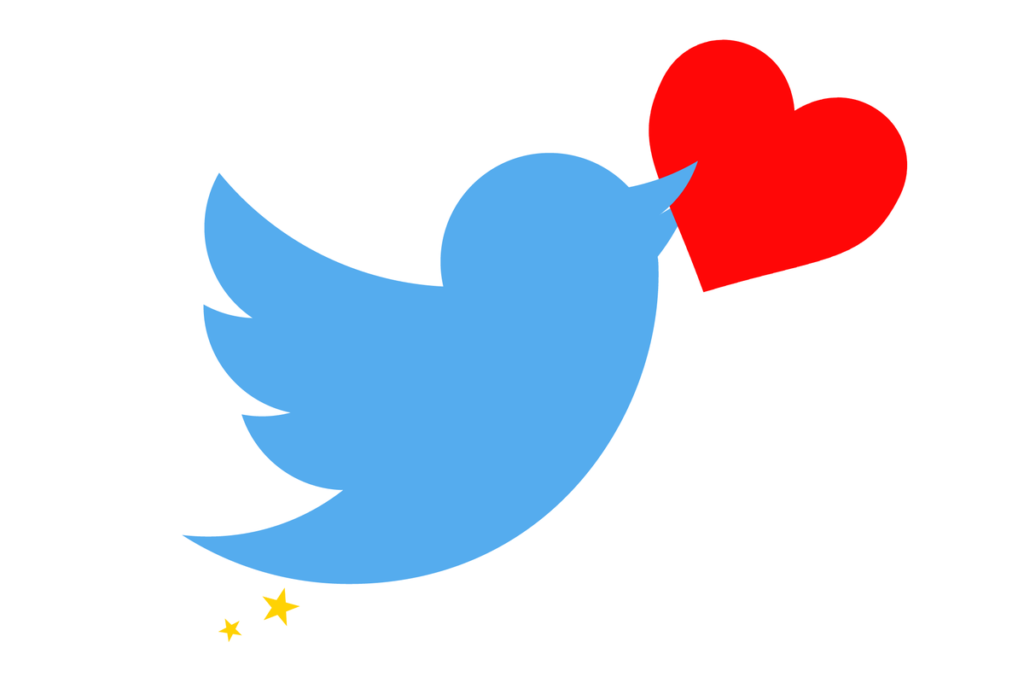
How To Download Videos From Twitter
With the introduction of Whatsapp, Facebook and Twitter, and many others, life has become more easy and sweet considering the fact that you can now stay right from the comfort of your home and connect with your friends anywhere in the world.
Before now, people have found it difficult downloading videos from twitter. That is the more reason why on this portal, we will be sharing with you all on the simple tricks on how you can download any video of your choice without econtrying any form of stress.
Related: How To Schedule Your Tweets In Other To Save Time And Stress
How to Download Twitter Videos On Android Device
Below are the simple steps by which you can simply download your videos from twitter. kindly follow all the steps in other not to make any mistake.
1. You will have to make use of download App Google Play Store .
2. Install the Twitter App and get the video you want to download. Once you have seen the video you wish to download, click on the video, go to share option, and choose the Twitter video downloader app.
3. Kindly share the video you want to download on the App downloader, It will be automatically saved on your Android device.
How to Download Twitter Videos On iOS Devices
Below are the simple steps by which you download twitter videos directly from your iOS Devices.
1. Firstly, make sure that Untrusted Shortcuts are allowed. You can get this done. Simply go to Settings app > Shortcuts > Now enable Allow Untrusted Shortcuts > Allow > enter device passcode.
2. Kindly add the Twitter Video Downloader V2.6 shortcut to your phone’s library. Click on the link by locating bottom and tap on “Add Untrusted Shortcut”.
3. Download and install the twitter app and get the video you want to download.
4. Click on the share icon. Scroll down the Share options and select Twitter Video Downloader.
5. Make sure you all the shortcut to run and grant it the required permissions.
6. Choose the video quality you wish to download.
How To Download Twitter Vidoe Using twitter Video & GIF Downloader
1. Simply download and install the Twitter video downloader app into your device.
2. Locate the Twitter app or web browser,find out the tweet which has the video you intend to download.
3. Click on the drop-down button and kindly copy the link.
4. After all this, go to the downloader app and paste the link you copied into it. Be rest assured that the download button will appear for easy download.
How to Download Twitter Videos From your PC(Personal Computer)
Below are the simple ways by which you can simply download twitter video from your computer.
1. Kindly navigate the twitter URL www.twitter.com .
2. Find out the tweets you wish to download video from.
3. Kindly get the permalink by right-clicking on the date of the tweet.
4. A drop down will be shown to you. After this, kindly select and copy the link address and the URL of the tweet will be copied.
5. Now kindly install TwitterVideo.com
6. Carefully paste the tweet’s URL in the field of the website.
7. Enter
8. Kindly choose the video quality you wish to download because it will be shown to you. Such as MP3, MP4, and HD.
9. On a new page, Right-click this button, then select “Save link as.
I hope you found this post interesting? kindly do all you can to share this post with family and friends via any of the share media platforms. Do you have any questions regarding this post? kindly make it known to us via the comment session below. Stay with us as we do all we can to keep you updated.


Leave a Comment